まず、USB-RS485変換機だとアールティで扱っている品物だと次のようなものです。
工業系、研究所での使用率が非常に高い信頼の双葉電子工業がこちら。ネコ店長にも使っています。

これの対応機種は、こちらをクリック
日本のホビー業界ではシェアNo.1の近藤科学が出した新製品が下記です。

これの対応機種はこちらをクリック
世界の90%近く(当社調べ)のロボット研究室が利用しているROBOTISがこちら。新製品のMXシリーズがその対応機種です。

これの対応機種は、こちらをクリック
MXシリーズは、回転センサに磁気式エンコーダを採用しており、非常に細かい制御が可能です。
また、MX-64シリーズ、MX-106シリーズからトルク制御が可能になっています。
このトルク制御は、日本メーカーにはないサーボ機能なので、今回は、ROBOTISのMX-64Rをターゲットにして解説をしていきます。
準備としてはC#をインストールしてあれば進められますので、まだこれらは買わなくてもよいです。
来週からプログラムを作っていきますので、まずはVisualStudio Express C#のインストールをして準備をお願いします!インストールの仕方はMSのサイトでお調べください。(それほど難しくはないです)
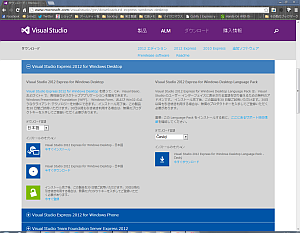
クリックするとダウンロードページへ飛びます
もし、実機を使って連載と一緒に実践していきたい人は、下記のリストの品物を各1個ずつ購入して準備をお願いします。
MX-64Rをすでにお持ちの方は、スターターキット以外の必要なものだけご購入ください。
これから始めたい人のために全部セットにしてまとめたMX-64Rのスターターキットも作りました。
スターターキットのほうは、サーボに付けるお試し用アルミ板とケーブルが付属したお得なオリジナルセットになっています。(ごめんなさい!アルミ板とケーブルだけのセットはありません。)
ROBOTIS MX-64Rスターターキットリスト
来週をお楽しみに!
They are staff who write blogs.
Usually, we are wearing casual dress, but this is the photo taking on April fool. :-D

OK, let’s start!
Serial communication, we have several types as RS232C, RS485and so on. (link to wikipedia)
Some of people think it is difficult to make program from view point of micro computer.
However, there is no difference to use serial communication on PC.
I remember decade, PC and accessories had RS232C connector directly.
These days, USB- serial converter cable is mainly used for.
In fact, I was asked how to program RS232C serial communication program 3-4 years before.
Nowadays, hobby robot and research robot topics of servo motor are used RS485 and accessories such as USB-RS485 serial converter cables.
I’ll introduce how to program C# application form for such serial servo motor.
We use ROBOTIS MS-64R for our lessons.
Details will introduce later.
Major RS485 products are introduced here.
First of all, RT robot shop sells USB-RS485 converter calbes as follows.
We can export all of them.
Futaba is reliable products for industrial use and for research. We use them for neko tencho, RIC90.
We never watched them burning.

Click here to shop
Most popular in Japan, Kondo products are as follows.

Click here to shop
Amost 90%* robot labs use ROBOTIS servo. Latest MX series are the RS485 products.
*from result of our research.

Click to shop
MX series are employing magnetic encorder for rotation sensor. Therefore, you can control precisely. Add to say, MX series MX-64 and MX-106 covers torque control.
Japanese manufacturers has no this torque control mode.
I think we should learn torque mode with MX-64R.
You don’t need if you want to learn only C# to make program.
We start from next week.
Please install VisualStudio 2012 express to use C#.
I think you can download from MS site below and confirm suitable version for your PC.
Please buy one of each from list if you want to learn with real servo motors.
If you have MX-64R, you can buy needings only.
If you are the first lessons to use servo motor, you can choose starter kit according to this lessons. We prepare Original “MX-64R starter kit” for you. :-)
Original MX-64R starter kit includes MX-64R, RS485 converter, power supply, almimium plate, cables and so on. Only PC and internet (to download) are needed for you.
ROBOTIS MX-64R starter kit listト

click to photo to buy Original MX-64R starter kit
Can’t wait next week?
See you on coming Wednsday!


